The scheduling feature of AEC allows for viewing and checking classrooms availability, at a given date or week. Browsing is allowed by a simple click on navigation arrows (< and >) and the sets of colors allow you to identify immediately classrooms booking and on hold rooms. (orange).
Classrooms’ Reservation is available from the schedule. AEC checks if any room has been allocated and if the reservation by a teacher or an authorized person needs to go through the validation process.
During the reservation using “reservation of classroom ” feature, it is required to select the classroom, the date and the time slot. In order to book a room for several days, repeat the operation.
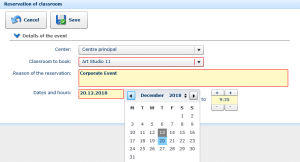
When a request for booking is recorded, an alert is created and appears at the right top of the window (yellow warning signal). The request is then switched to on hold status. Requests are featured in ascending chronological order.
The feature ” on hold validation” allows the user for managing bookings. Select a date and click on the button “Answer”.
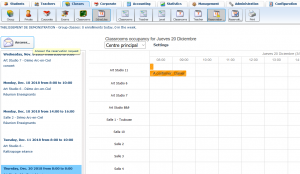
Confirm or refuse the request. The person who has requested for the booking request is then notified by e-mail.
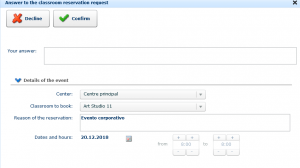
Need for more information about this amazing feature? Let’s contact!
